You’ll start by proving you own the site in Google Search Console, submit an XML sitemap and check robots.txt, then optimize titles, meta descriptions and headings while improving speed and mobile responsiveness. You should also pursue quality backlinks and monitor crawl errors to fix indexing issues. Follow these technical steps and you’ll set the stage for visibility — here’s how to execute each one.
Key Takeaways
- Verify your site in Google Search Console to prove ownership and monitor Coverage and Performance reports.
- Submit an up-to-date XML sitemap and publish a tested robots.txt with a Sitemap directive.
- Optimize on-page SEO: unique title tags, concise meta descriptions, and a clear heading hierarchy.
- Improve site speed and mobile-friendliness focusing on Core Web Vitals (LCP, INP, CLS) and responsive images.
- Create high-quality, linkable content and promote it to earn relevant backlinks and referral traffic.
Verify Your Site in Google Search Console

Because Google needs proof you control the domain, verify your site in Google Search Console before you optimize or submit pages. You’ll start by proving site ownership through supported verification methods: DNS TXT record, HTML file upload, HTML meta tag, Google Analytics tracking code, or Google Tag Manager container. Choose DNS TXT for durable, account-independent control; automate DNS updates if you manage multiple domains. Use the HTML file when you need rapid verification without DNS access, but avoid relying on transient hosting. If you already run Google Analytics with the appropriate permissions, reuse that tag for frictionless validation. After verification, confirm the canonical domain and preferred protocol, and monitor the Coverage and Performance reports to detect indexing anomalies. Establish role-based access for collaborators and rotate credentials where integrations exist. Treat verification as a security and measurement baseline: it opens diagnostic APIs and authoritative reporting, enabling optimization and discovery.
Submit a Sitemap and Configure Robots.txt
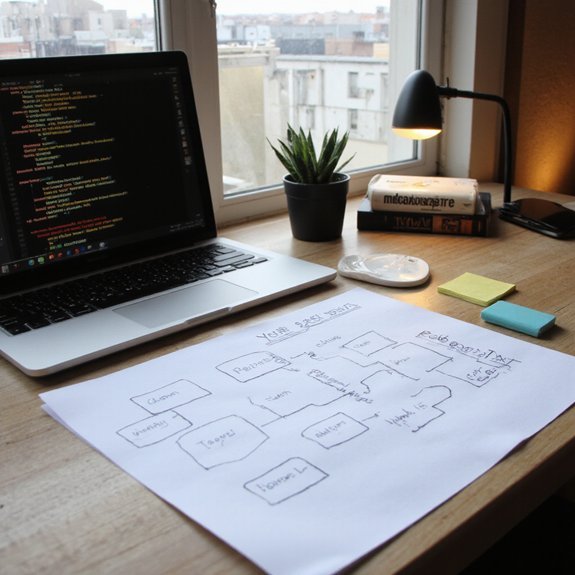
Create an XML sitemap that lists canonical URLs, update frequencies, and lastmod timestamps so you give Google a clear map of your blog. Submit that sitemap in Search Console and monitor indexing reports and crawl errors to verify coverage. Configure a robots.txt to allow the sitemap and critical assets, block sensitive paths, and test it with Search Console’s robots tester before publishing.
Create an XML Sitemap
One XML sitemap tells search engines which pages you want indexed and helps Google prioritize crawling. You should generate a clean XML file that reflects canonical URLs, update frequencies, priorities, and lastmod timestamps. Focus on XML structure: use
Submit Sitemap to Google
After you’ve generated a clean sitemap and verified your site property, submit the sitemap through Google Search Console so Google can prioritize crawling and surface indexing issues; add the sitemap URL (or sitemap index) in the Sitemaps section, then monitor submission status and crawl diagnostics for errors or warnings. You’ll log key metrics: indexed URLs and errors to validate sitemap importance and influence crawl budget. In the submission process focus on canonical consistency, URL parameters, and update cadence so Google interprets your structure correctly. Address flagged errors promptly, re-submit affected sitemap segments, and use the Coverage and URL Inspection tools to verify fixes. Treat the sitemap as a map of your site architecture: measure, iterate, and optimize to accelerate indexing and surface innovative content.
Configure and Test Robots.Txt
Because robots.txt directly controls what crawlers can access, you should treat it as a strategic access-control policy: include a precise Sitemap directive, use explicit Allow/Disallow rules, and avoid patterns that accidentally block critical JS/CSS or canonical pages. You’ll draft robots.txt following robots.txt basics: define user-agents, specify Crawl-delay only if necessary, and list sitemap URLs using absolute paths. Test locally and deploy incrementally; verify header responses and verify 200 OK for the file. Use Google’s and third-party testing tools to simulate crawler behavior, validate directives, and detect conflicts with meta robots or HTTP headers. Iterate after changes, monitor Google Search Console crawl reports, and keep the file minimal but definitive so innovation-focused content stays discoverable and crawlable. Schedule periodic audits and document policy decisions regularly.
Optimize On-Page SEO: Titles, Meta Descriptions, and Headings
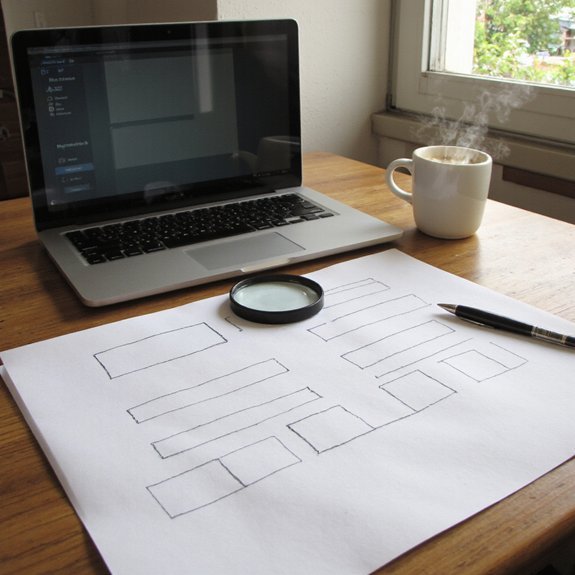
When you optimize titles, meta descriptions, and headings, you give search engines precise relevance signals and improve click-through behavior; prioritize unique, keyword-focused titles (~50–60 characters), concise meta descriptions that sell the page in 120–155 characters, and a semantic heading hierarchy (single H1, nested H2/H3) that maps to user intent and keyword distribution. You should apply title optimization rigor: place primary keywords near the front, keep branding secondary, and avoid stopword bloat. For meta description craft, write a persuasive summary with one clear call-to-action and include secondary keywords naturally to increase CTR without keyword stuffing. Structure headings to reflect task flows and information scent: H1 as intent statement, H2s as supporting queries, H3s for steps or examples. Use consistent syntax patterns and character limits to optimize SERP rendering and rich snippet eligibility. Regularly A/B test variations via search console data and telemetry to refine phrasing, relevance, user engagement metrics.
Improve Site Speed and Mobile-Friendliness
Although users judge load and usability in milliseconds, you can materially boost rankings and engagement by treating site speed and mobile-friendliness as a unified performance strategy: prioritize Core Web Essentials (LCP, INP, CLS) and mobile-first indexing metrics, reduce TTFB via server tuning and CDNs, optimize the critical rendering path with responsive images, efficient font loading, and resource preloading, and implement adaptive layouts, touch-target sizing, and viewport-aware CSS to guarantee fast, usable experiences on real devices and networks. Measure Core Web Essentials with Lighthouse, WebPageTest, and RUM. Prioritize critical CSS, lazy-load offscreen images in AVIF/WebP, and use font-display:swap. Tune server (HTTP/2, Brotli), deploy CDN, and enforce performance budgets. The table summarizes actions and impact.
| Action | Impact |
|---|---|
| Preload critical assets | Faster LCP |
| CDN and server tuning | Lower TTFB |
This site optimization sharply improves user experience and search visibility. Iterate rapidly, set SLAs, and automate regressions in your CI pipeline now.
Build Quality Backlinks and Promote Content
If you want sustainable search authority, prioritize building high-quality backlinks and a measurable promotion funnel that drives relevance, authority, and referral traffic. You’ll map target domains by topical relevance, domain authority, and traffic overlap, then score prospects with a matrix to prioritize outreach. For link building, produce pillar research, data-driven assets, and modular snippets others can cite; automate prospect discovery with APIs, filter by citation intent, and personalize outreach sequences. For content promotion, design experiments: A/B subject lines, timing, and channel mix across email, social, syndication, and influencer channels; track UTM-tagged clicks, referral lift, and downstream engagement. Use canonical tagging and link attribution to guarantee SEO credit, and monitor backlink velocity to detect unnatural patterns. Iterate on creative hooks and distribution algorithms, reinvesting in formats that create durable editorial interest. You’ll measure ROI by modeled organic traffic uplift and referral-to-conversion rates, optimizing until acquisition unit economics justify scale.
Troubleshoot Indexing and Crawl Errors
Backlinks, syndication, and outreach only pay off when Google can discover and index your pages. When you troubleshoot indexing and crawl errors, start with Search Console: inspect URLs, review Coverage reports, and prioritize soft 4xxs, server errors, and redirect chains. Monitor crawl delays by examining server logs and the Crawl Stats report; if crawl delays spike, throttle nonessential scripts, optimize robots.txt directives, and reduce duplicate parameters. Address indexation blockers—noindex tags, canonical mistakes, and disallowed resources—to restore page visibility. Use sitemaps with lastmod timestamps and segmented priority lists so Googlebot finds high-value content first. Validate fixes with live tests and request reindexing selectively to avoid rate limits. Track changes via performance reports to measure impact on search rankings and iterate: run A/B tests on structural tweaks, keep an error backlog, and automate alerts. That disciplined, data-driven workflow minimizes indexing issues and converts technical fixes into measurable ranking gains rapidly.