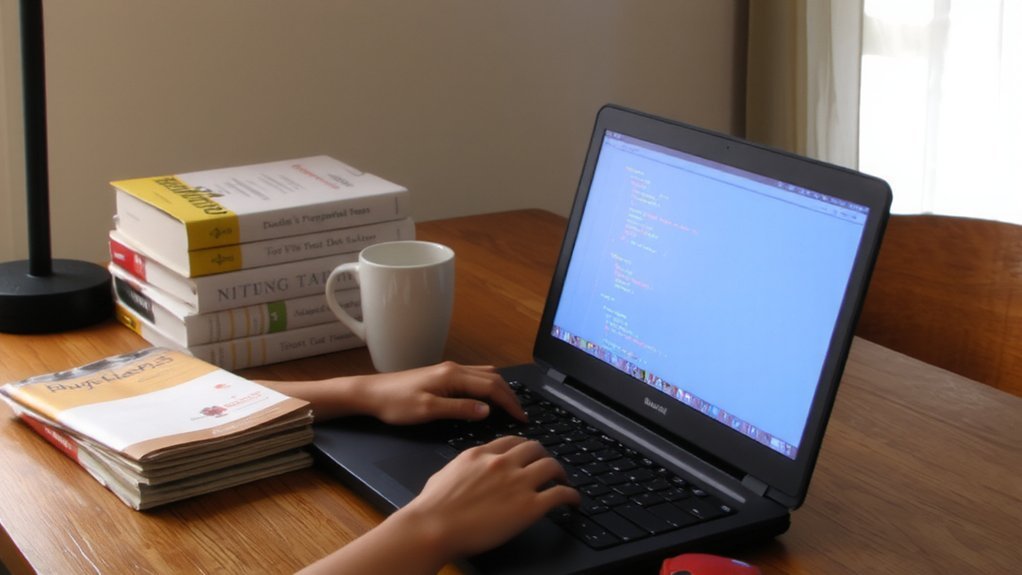You can learn to code for free by combining short daily practice, structured online courses, and hands-on projects that actually build skills. Pick an accessible language like Python or JavaScript, use interactive platforms and free university material for fundamentals, then publish projects on GitHub to show progress. Stick to a clear path and you’ll make steady gains—keep going for a practical plan that leads to real opportunities.
Choosing Your First Programming Language
Why start with a particular language? You’ll pick one based on goals, ease, resources, and job market.
If you want web front-end work, you’ll choose JavaScript; back-end roles often use Python, Java, or Node.js.
For quick learning and broad applications, Python’s readable syntax helps you focus on concepts, not punctuation.
If you aim for mobile apps, pick Kotlin for Android or Swift for iOS.
For systems or game development, consider C++ or Rust, though they’re steeper.
Balance learning curve with motivation: an accessible language keeps you coding early. Use project fit as your guide — pick a language that lets you build something you care about. You can always add languages later. Don’t overcommit; try small first projects to confirm the language suits you.
Free University Courses to Build Foundations
Courses from universities give you a structured, rigorous way to learn core concepts for free, and you can audit many offerings on platforms like edX, Coursera, and MIT OpenCourseWare.
You’ll find introductory sequences in computer science, data structures, algorithms, and discrete math that build a solid theoretical base. Follow syllabi, watch lectures, and read assigned texts to understand fundamentals like complexity, memory, and abstraction.
Many courses include graded problem sets and exams so you can measure progress; you can opt out of verified certificates if cost’s an issue. Choose courses from reputable institutions and check prerequisites before enrolling.
Pace yourself, take notes, and revisit difficult lectures. That foundation makes later application and specialization far easier and more efficient. Expect steady improvement with persistence always.
Interactive Coding Platforms for Hands-On Practice
Getting hands-on with interactive coding platforms lets you practice syntax, test ideas, and get instant feedback without installing anything. You can jump into guided lessons, build small projects, and debug in real time.
Platforms like freeCodeCamp, Codecademy, Replit, and CodePen provide browser-based editors, step-by-step exercises, and community hints. Pick short, focused modules that match your goals and repeat challenges until concepts stick.
Use sandboxes to prototype features, fork examples to experiment, and read other learners’ solutions to broaden approaches. Track progress with built-in checkpoints and badges to stay motivated.
Combine interactive practice with reading documentation and small projects to solidify skills. Regular, deliberate practice on these platforms speeds competency and prepares you for building larger applications. Join forums to ask questions and share progress.
Learning Statistics and Data Science for Coders
After practicing code on interactive platforms, you’ll want statistics and data science to turn experiments into insights and build data-driven apps.
Start with descriptive statistics, probability, and hypothesis testing so you can summarize data and make reliable claims.
Learn Python libraries (pandas, numpy, matplotlib, seaborn) plus basics of SQL for data access.
Study regression, classification, cross-validation, and evaluation metrics to build predictive models.
Practice with real datasets: clean messy data, handle missing values, and visualize patterns.
Explore basic machine learning concepts and model interpretation rather than deep theoretical math at first.
Use project-based learning: analyze datasets, present findings, and deploy simple APIs or dashboards.
Keep iterating and sharing work for feedback.
Structured Paths and Free Certifications
While it’s tempting to jump between tutorials, following a structured learning path helps you build skills logically and earn free certifications that demonstrate your competence. Choose a curriculum that maps fundamentals to intermediate topics, with clear milestones and assessments.
Use platforms like freeCodeCamp, Microsoft Learn, and Coursera (with financial aid) to follow guided sequences and claim recognized badges. Schedule study blocks, complete course quizzes, and take offered exams; those activities validate progress and signal readiness to employers.
Combine certificate tracks—like web development, data engineering, or cloud fundamentals—to show focused expertise without paying upfront. Keep transcripts and badge links in an accessible place, and refresh skills by revisiting updated modules as technologies evolve.
Don’t rush; let credentials mark meaningful progress while you build confidence and credibility.
Project-Based Portfolio Building
Now that you’ve followed structured paths and earned certificates, start building a project-based portfolio that shows how you apply those skills.
Pick four to eight projects that solve real problems or mimic real workflows: a CRUD app, an API, a data visualization, and a scripted automation.
Keep each repo clean: meaningful names, concise README explaining goals, stack, setup, and results, and clear commit history.
Deploy or demo so reviewers can try features.
Add tests, linters, and basic CI to demonstrate engineering habits.
Write a short case study for each project highlighting tradeoffs and what you learned.
Use GitHub, a simple personal site, and links on your resume and professional profiles.
Iterate based on feedback and remove stale or low-quality work. Keep it current, honest.
Staying Motivated and Managing Your Schedule
Scheduling your learning and protecting motivation requires clear goals, small milestones, and routines you can stick to. Set a realistic weekly time budget, block it on your calendar, and treat sessions like appointments.
Break big topics into 30–60 minute focused sprints with single objectives—read a tutorial, code an example, fix a bug. Track progress with a checklist or simple journal so you see daily wins.
Use accountability: study buddies, online cohorts, or a public progress thread. When you feel stuck, switch tasks, revisit a tiny success, or take a short walk.
Rest and variety prevent burnout: schedule days off and mix theory, practice, and projects. Review and adjust your plan every week.
Celebrate milestones, set new micro-goals, and keep your momentum growing each week.
Next Steps Toward a Coding Career
Transitioning from learner to job-seeker means focusing your time on projects, polish, and people.
Build a concise portfolio with three to five polished projects that showcase your skills, tests, and problem-solving.
Use GitHub, a personal site, and clear READMEs.
Network: attend meetups, contribute to open source, and message engineers politely on LinkedIn.
Practice interviews with coding challenges, system design basics, and behavioral stories tied to your projects.
Tailor your resume and cover letters to each role, highlighting impact and measurable results.
Consider freelance gigs or internships to gain experience and references.
Set weekly goals for applications, coding practice, and outreach.
Iterate on feedback, keep learning, and stay persistent—your first role comes from consistent, focused effort.
You’ll celebrate small wins and refine your narrative regularly.
Conclusion
Now you’ve got a clear, free path: pick an accessible language like Python or JavaScript, follow free university courses and interactive platforms, and practice daily with small projects. Build three to five portfolio pieces, publish code to GitHub, and join communities for feedback. Use structured learning paths, short study sprints, and free certificates to stay on track. Keep iterating, stay curious, and you’ll turn free resources into a real coding career. You’ll succeed very soon.