You can do effective blog SEO without paying for tools by using free data and focused audits. Use Google Search Console for real query data, Google Autocomplete for long-tail ideas, and free crawlers to spot technical issues. Prioritize fixes that move the needle, optimize titles and content for intent, and build links with outreach — here’s a practical, step-by-step approach to get measurable gains…
Key Takeaways
- Use free keyword sources: Google Search Console, Autocomplete, People Also Ask, and Google Trends to build long-tail, intent-driven keyword lists.
- Optimize title tags, meta descriptions, headers, and URL slugs with primary keywords placed early and within recommended length.
- Match content to search intent (informational, commercial, transactional) and create focused guides, comparisons, or product pages accordingly.
- Improve site structure and internal linking: topic clusters, descriptive anchors, short readable URLs, and keep critical content within three clicks.
- Build organic links with data-driven assets, outreach (broken-link/unlinked-mention), niche sharing, and track performance via Search Console and GA4.
Free Keyword Research Techniques
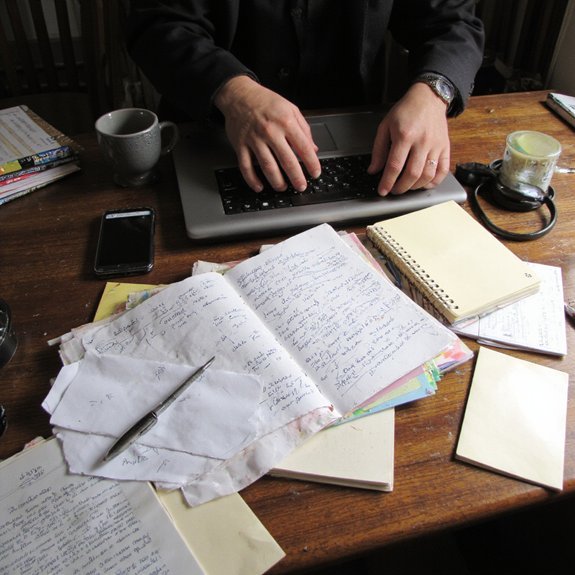
Even if you don’t pay for tools, you can build a keyword list that’s driven by real search data and clear intent: start with 10–20 seed topics, pull actual queries and impressions from Google Search Console, and expand them with Google Autocomplete, People Also Ask, and the “related searches” box to capture long-tail variants. Focus on long tail keywords that show clear intent; filter by impressions and CTR to prioritize opportunities. Use competitor analysis by inspecting high-ranking posts, extracting their headings and query patterns, then test gaps you can fill with unique experiments. Track trending topics via Google Trends, Twitter, and niche forums to catch rising demand before competitors do. Combine free keyword tools—Autocomplete, AnswerThePublic, and GSC—for volume, variations, and question formats. Export lists, tag by intent and priority, and run small A/B content experiments to validate predictions. Repeat weekly to keep your list current and innovation-focused consistently.
On-Page SEO You Can Do Today
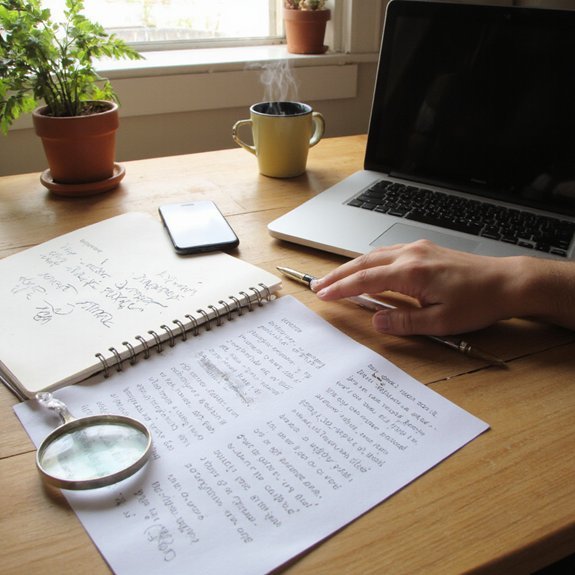
You can boost click-throughs and rankings today by optimizing title tags—keep them 50–60 characters and put your main keyword near the front. Craft meta descriptions under ~155 characters that state the article’s value and include a clear CTA to raise CTR by 5–10%. Use internal linking—add 2–3 contextual links per post to related pages to spread authority, increase time on site, and help indexation.
Optimize Title Tags
Title tags should put your main keyword up front, stay within about 50–60 characters so Google won’t truncate them, and clearly describe the page so click-throughs rise — studies show a concise, relevant title can improve CTR by double digits. Use tools like Search Console or free SERP simulators to test title length and confirm visibility. Prioritize keyword placement early, then add a unique value proposition or brand if space allows. Avoid stuffing; one natural phrase is enough to signal intent. Iterate: A/B test headline variations on social or via internal links, track CTR and ranking shifts, then standardize winners. Document templates for post types so future titles follow your optimized pattern and scale without extra cost. Measure impact monthly; refine based on results.
Craft Meta Descriptions
After placing your keyword up front in the title, focus on meta descriptions that actively drive clicks: write 120–155 characters that repeat the page’s intent, highlight one clear benefit, and end with a concise call-to-action. You’ll test variations by tracking click-through rate from search console; small changes often move CTR several percentage points. Use effective language — verbs, numbers, and specific outcomes — to make offers tangible. Keep it unique for each page; duplicate descriptions dilute relevance. Aim for compelling copy that complements the title without keyword stuffing. Preview descriptions on mobile and desktop to verify nothing’s truncated. If a short A/B run boosts CTR, standardize that phrasing across similar posts. Repeat testing monthly; data-driven tweaks compound into measurable traffic gains and track results.
Use Internal Linking
When you add targeted internal links, you boost crawlability and channel existing traffic toward pages that convert—so prioritize links from high-traffic posts to deeper, conversion- or topic-pillar pages. Use analytics to spot pages with impressions but low conversions; add 2–3 internal links per post to relevant pillars.
| Metric | Action |
|---|---|
| High impressions | Add links to pillar pages |
| Low CTR | Test anchor tactics |
| Thin pages | Consolidate or redirect |
Measure CTR and rank uplift after 30 days. Focus on link relevance and purposeful anchor tactics: use descriptive anchors, avoid “click here,” and match user intent. Audit quarterly, fix broken links, and run small experiments for scalable gains. Track changes by page; prioritize wins, iterate rapidly, and report improvements weekly to align SEO with product innovation goals constantly.
Create Content That Matches Search Intent
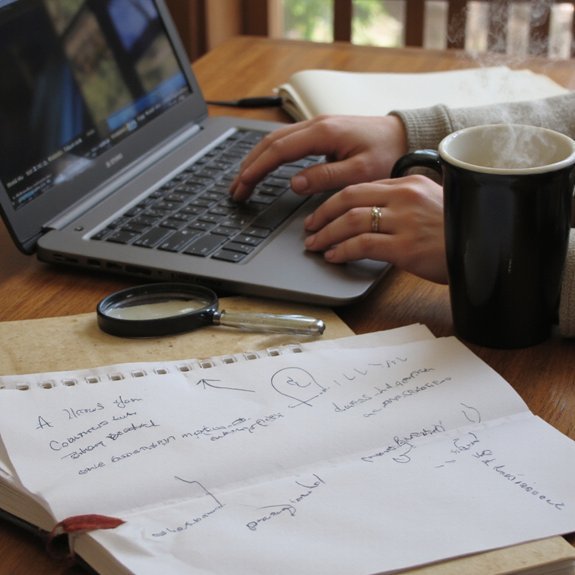
Because search engines reward relevance, start by classifying queries into informational, navigational, commercial-investigation, or transactional intent and match your format accordingly: guides and how-tos for informational queries, comparison pages for commercial-investigation, product pages for transactional, and clear brand pages for navigational. Then map query types to content alignment: use audience research to see which informational topics drive clicks and where content gaps exist. Prioritize pages that satisfy user needs—answers, decision frameworks, or purchase steps—and use relevant keywords naturally in headings and meta text. Prototype concise guides for high-volume queries, build comparison grids where people compare options, and publish focused transactional pages when buyers are ready. Measure engagement metrics and iterate: if time-on-page and CTR lag, refine headings, examples, and data. Treat content like experiments—hypothesize based on audience research, A/B test titles and structures, and close content gaps with targeted pieces that match search intent and reduce bounce rates.
Smart Internal Linking and Site Structure
You should structure URLs and folders so top-level categories match your main topics (for example /marketing/email/) to signal hierarchy to users and search engines. Build topic-cluster pages that summarize subtopics and link to related posts to concentrate relevance and boost internal PageRank. Use descriptive, varied anchor text with target keywords and keep important content within three clicks to improve crawlability and user flow.
Logical URL Hierarchy
URL-architecture matters: search engines and users both favor shallow, descriptive paths that keep important pages within three clicks of the homepage and reduce crawl waste. You’ll design a logical structure that improves user navigation, reduces duplicate URLs, and boosts crawl efficiency. Use short, readable slugs, consistent folders, and chronological or topical patterns. Track click depth; aim for ≤3. Run periodic crawl reports with free tools and fix 4xx/redirect chains. Apply canonical tags where needed and consolidate thin pages.
| Element | Action |
|---|---|
| Slugs | Keep short, keyword‑relevant |
| Depth | ≤3 clicks to key pages |
| Redirects | Eliminate chains |
Monitor organic click-through and indexation rates; prioritize fixes that lift crawl budget and conversion. On a monthly cadence, consistently. Measure changes and iterate.
Topic Cluster Pages
When you organize content into topic clusters, you create clear pillar pages that centralize authority and cluster pages that answer specific user intents—this structure helps search engines crawl and index related content faster and keeps important pages within two clicks of the pillar. You should map 5–10 cluster pages per pillar, each targeting a distinct long-tail query to maximize topic relevance. Perform quick SERP audits and internal analytics to identify gaps; prioritize clusters that drive higher click-throughs and lower bounce rates. Use consistent content organization: date, canonical tags, and logical breadcrumbs. Link clusters to the pillar and between related clusters sparingly to preserve page equity. Measure impact monthly and iterate: update underperforming clusters, consolidate thin pages, and scale successful pillars. Track rankings and conversions.
Anchor Text Strategy
After mapping pillars and clusters, your anchor text choices determine how authority flows and which queries pages rank for. Use anchor text best practices: mix exact-match, partial, branded, and generic links to avoid over-optimization. Audit internal links quarterly, prioritize pillar links, and measure clicks and rankings to validate changes. Emphasize anchor text diversity to target long-tail intent and reduce risk.
| Link Type | When to Use |
|---|---|
| Exact-match | Strong relevance, low frequency |
| Partial-match | Contextual relevance |
| Branded | Site-wide navigation |
| Generic/CTA | UX and conversions |
Implement a simple spreadsheet: source, target, anchor, intent, clicks. Iterate based on data and user behavior. Track conversion rates per anchor, flag overused exact-match anchors, and re-balance links to amplify underperforming cluster pages using behavioral metrics. Review monthly for optimization.
Basic Technical SEO Checks Using Free Tools
Start with five quick checks you can run using free tools to catch the biggest technical SEO problems. Use Google Search Console to spot crawl errors, indexation issues, and mobile usability — prioritize fixes that affect >1% of URLs. Run PageSpeed Insights for desktop and mobile; monitor page speed metrics and aim to reduce largest contentful paint under 2.5s and cumulative layout shift below 0.1. Fetch as Google (URL Inspection) and inspect pages for render differences. Use a site crawler like Screaming Frog’s mode or Beam Us Up to find 4xx/5xx status codes, duplicate titles, and missing meta descriptions. Check robots.txt and sitemap.xml for accessibility and correct URLs; confirm sitemap submission in Search Console. Validate structured data with Google’s Rich Results Test to prevent markup errors. Log changes, measure before/after metrics, and iterate weekly — small, data-driven technical audits compound into measurable traffic gains. Track KPI shifts monthly and prioritize highest-impact fixes.
Promote and Build Links Without Paying
If you want more organic links without paying, focus on scalable, measurable tactics: publish link-worthy assets (data studies, original tools, detailed guides), run targeted outreach (personalized pitches to resource pages and bloggers), use broken-link and unlinked-mention outreach to reclaim easy links, and amplify content in niche communities and social channels where prospects already hang out. Then prioritize outreach strategies that scale: segment prospects by intent, use templates plus personalized data points, and sequence follow-ups based on engagement. Combine smart resource sharing—curated lists, guest contributions, co-created assets—with reciprocity: share partners’ content and offer unique value. Use free tools to find broken links and unlinked mentions, quantify opportunity size, and record responses in a simple spreadsheet. Measure link quality by traffic and topical relevance, not just domain metrics. Iterate: test pitch angles, refine target lists, and double down on channels that convert. This keeps link building efficient, innovative, and cost-free.
Track Performance With Free Analytics
Visibility hinges on measurable signals, so use free analytics to track sessions, organic clicks, rankings, and conversions and turn those numbers into decisions. You’ll set up Google Analytics (GA4) and the free Search Console, then align performance metrics you actually use: sessions, bounce rate, average engagement time, organic clicks, and conversion tracking events. Map traffic sources to content themes and watch page performance—load times, core web essentials, and CTR—to spot low-hanging improvements. Use audience demographics and behavior analysis to tailor titles, headings, and internal links for the users who convert. Set simple dashboards and weekly alerts for drops or spikes, then dig into user engagement funnels to find friction points. Use free UTM-tagging to compare campaigns, and export CSVs for trend analysis. Keep your approach experiment-driven: measure impact, quantify uplift, and repeat tactics that move the key metrics that grow sustainable organic traffic. Report succinctly and iterate quickly.
Iterate and Prioritize Based on Data
While data won’t tell you every nuance, let it decide what you test next: rank issues by potential impact, confidence (likelihood of success), and required effort, then run small experiments on the top 1–3 items. Use free metrics—organic clicks, impressions, CTR, and time on page—to create a simple scoring sheet. You’ll learn faster by changing one variable at a time: headline, meta description, or internal link structure.
After each test, apply data analysis to quantify lift and failure. Keep tests short, set clear success thresholds, and document outcomes in a single spreadsheet. When results show measurable gains, scale the change and reallocate time to other pieces that need attention; otherwise, mark it as low-confidence and move on. Regularly audit your content calendar: prioritize content that shows growth potential and low effort. This iterative, evidence-first approach keeps your SEO experiments efficient, repeatable, and aligned with real user behavior now.