You can greatly reduce the risk of a compromise by applying layered controls: keep your platform and plugins current, enforce strong unique passwords and 2FA, harden login pages, and secure hosting with correct permissions and HTTPS. Automate backups and monitor activity so you can respond fast — start with the practical controls below; your blog’s resilience depends on what you do next.
Key Takeaways
- Keep your blog core, themes, and plugins updated and remove unused extensions to close known vulnerabilities.
- Use unique, strong passwords plus two-factor authentication (TOTP or hardware keys) and rate-limit login attempts.
- Host on a secure provider, enforce least-privilege file permissions, and serve the site over HTTPS with HSTS.
- Automate encrypted, offsite backups with periodic restore testing and documented rollback procedures.
- Centralize logging, monitor for suspicious activity, and maintain an incident response plan with regular drills.
Keep Your Blog Platform and Plugins up to Date

Treat updates as your first line of defense: apply core and plugin patches promptly because they close known vulnerabilities, fix privilege escalations, and prevent exploit chaining. You should adopt automated blog update strategies that balance immediacy with validation: stage patches in a sandbox, run integration tests, and schedule rapid rollouts for critical CVEs. Maintain a minimal plugin surface—deactivate or remove unused extensions—so your attack surface stays small. Before production deployment, perform plugin compatibility checks against your core version, theme, and custom code; use dependency scanners and CI pipelines to catch API breaks. Monitor vendor advisories and subscribe to vulnerability feeds to prioritize patches by severity and exploitability. Keep rollback plans and backups ready to restore service if an update destabilizes the site. By treating updates as operational risk controls and instrumenting deployment telemetry, you’ll iterate fast while containing introduced risks and preserving innovation velocity and strategic observability continuously.
Use Strong Passwords and Enable Two-Factor Authentication

You’ll use strong, unique passwords for every blog account to thwart credential‑stuffing and brute‑force attacks. Use a reputable password manager to generate, store, and autofill complex credentials securely. Enable two‑factor authentication wherever possible; it’ll block access even if a password is compromised.
Create Strong Unique Passwords
Because password reuse and weak credentials are the most common initial attack vectors, create strong, unique passwords for every account and enable two‑factor authentication (2FA) wherever it’s offered. You should enforce password complexity, avoid predictable patterns, and rotate credentials after suspected exposure. Protect secrets in secure password storage mechanisms with strong encryption and access controls. Treat authentication as a critical control and design workflows for rapid revocation and incident response.
| Control | Action |
|---|---|
| Length | Use >=16 chars |
| Entropy | Mix upper/lower, digits, symbols |
| Rotation | Change after breach |
| Recovery | Harden reset flows |
Test authentication flows, monitor for brute force, and log anomalous attempts. Stay proactive: assume compromise and minimize blast radius. You’ll validate integrations, update libraries, and enforce least privilege to reduce attack surface continuously and proactively.
Use a Password Manager
A password manager lets you generate, store, and autofill long, unique credentials so you don’t reuse weak passwords across sites. You should adopt one to centralize password generation, enforce entropy policies, and provide secure storage with encryption-at-rest and strong master-key derivation. Choose a manager with audited code, hardware-backed keys, and interoperable APIs so you can integrate with CI and deployment pipelines. Operationalize it: rotate credentials, revoke access, and backup vaults securely. Use the manager’s autofill and generation features to eliminate manual reuse and predictable patterns. Treat the master password as a single point of failure and protect it accordingly.
- Encrypted vault with AES-256 or XChaCha20
- Automatic password generation and strength scoring
- Hardware-backed master key options (e.g., YubiKey)
- Export/import with encrypted backups and access logs
Enable Two-Factor Authentication
Everyone should combine strong, unique passwords with two-factor authentication to close the most common attack vectors. You’ll enable a second verification layer that mitigates credential theft, phishing, and brute-force exploits. Choose authentication methods aligned with risk: hardware keys (FIDO2), TOTP apps, or SMS (least preferred). Implement mandatory 2FA for admin accounts, log and alert failed attempts, and enforce recovery processes that resist social engineering. Monitor backup codes securely and rotate methods after suspected compromise. The two factor benefits are measurable: reduced account takeover probability and faster incident response. Below is a quick comparison for innovation-focused implementers:
| Method | Security | Ease |
|---|---|---|
| FIDO2 (hardware) | High | Moderate |
| TOTP app | Medium-High | High |
Automate enforcement via policy, integrate with CI/CD pipelines, and test recovery workflows regularly. Measure metrics monthly, actively.
Harden Login Pages and Limit Access Attempts
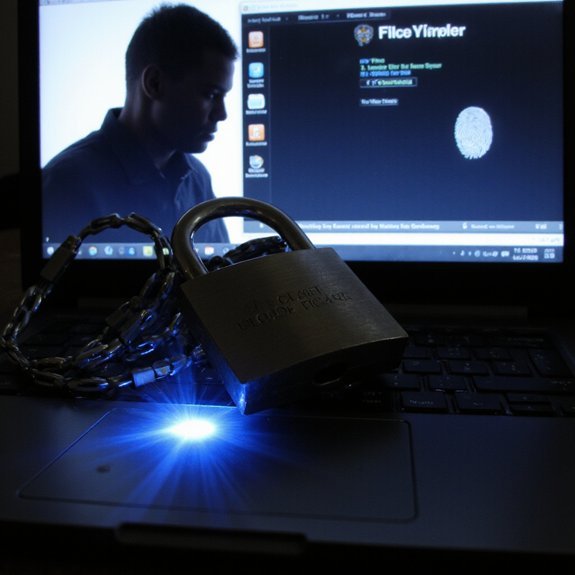
You must enforce strong password policies and require two-factor authentication to reduce credential theft. Harden your login page with rate‑limiting, IP blocking, and CAPTCHA to limit login attempts and automated attacks. Monitor failed attempts, alert on anomalies, and lock accounts after configurable thresholds to contain brute‑force risks.
Strong Password Policies
Although brute‑force and credential‑stuffing attacks remain common, enforcing strong password requirements and hardening login endpoints will materially reduce your compromise risk. You should codify password complexity and password expiration policies, measure compliance, and integrate them into CI/CD and user flows. Apply rate limits, IP reputation blocks, and progressive delays on login failures.
- Require minimum length, mixed character classes, and reject common phrases.
- Enforce rolling password expiration with risk-based exemptions for stored secrets.
- Limit failed attempts per account and per IP, with exponential backoff.
- Log authentications, alert on anomalies, and audit password policy overrides.
Keep policies automated, test policy changes in staging, and treat password rules as measurable, improvable controls. Regularly review attack telemetry and update rules to stay ahead of adversaries for continuous resilience.
Two-Factor Authentication
Hardware keys and time‑based one‑time passwords (TOTP) greatly reduce account‑takeover risk when you harden login flows and throttle access attempts. You should require a second factor for admin and contributor accounts, preferring security keys and TOTP from authentication apps over SMS codes, which are interceptable. Implement email notifications for unusual sign‑ins and offer biometric security where devices support it. Define clear recovery options: one‑time backup codes stored offline, limited‑use recovery tokens, and a validated support workflow. Use user education to train contributors on phishing-resistant habits and proper backup codes handling. Test enrollment and recovery processes in staging to measure friction and failure modes. Log and monitor multi-factor enrollment, and rotate policies as threat models evolve. Automate alerts and integrate with your SIEM for visibility.
Limit Login Attempts
When attackers can try credentials without meaningful friction, they’ll brute‑force or credential‑stuff admin and contributor accounts; you must impose technical controls that throttle and block abusive login attempts. Limit login attempts to reduce attack surface: enforce progressive delays, temporary locks, and CAPTCHA after failures. Monitor login frequency and alert on anomalies. Combine with robust access controls and IP reputation filtering to stop distributed attacks.
- Set progressive rate limits per account and IP
- Implement temporary lockouts with exponential backoff
- Log and alert unusual login frequency and geolocation spikes
- Use adaptive access controls: MFA triggers, IP allowlists/denylists
You should test thresholds in staging, tune for legitimate traffic, and automate remediation without degrading user experience. Track metrics continuously and iterate policies to balance security and usability effectively.
Choose Secure Hosting and Configure File Permissions
Because attackers exploit weak hosting and permissive file permissions, you must pick a provider and configure file access to minimize attack surface. Choose a host that offers isolation (containers or dedicated VMs), immutable images, automated OS and control-panel updates, and quick snapshot backups. Favor providers with hardened images and documented secure server configurations; test provisioning scripts in staging. For access, require SSH keys, disable root login, use nonstandard ports sparingly, and centralize logs. Apply file permission best practices: run the web server under a dedicated low-privilege user, keep configuration files outside the webroot, set files to 644 and executables to 750, and directories to 755 unless stricter scopes are needed. Don’t leave world-writable flags; reset ownership after deploys. Automate periodic permission audits, integrity checks, and alerting. These measures reduce lateral movement and give you rapid recovery and measurable risk reduction. Integrate these controls into your continuous deployment pipeline.
Enforce HTTPS With a Valid Ssl/Tls Certificate
File-system hygiene and hardened hosting stop many attacks, but unencrypted traffic still exposes credentials, session cookies, and content to interception and tampering — so you must enforce HTTPS site-wide with a valid SSL/TLS certificate. You’ll deploy TLS to protect transport, prevent man-in-the-middle attacks, and signal trust to browsers; understand SSL benefits like integrity, encryption, and improved SEO. For robust HTTPS implementation, automate certificate issuance and renewal, enable HTTP Strict Transport Security (HSTS), and disable insecure protocols and ciphers. Key actions:
Enforce site-wide HTTPS with valid certificates, automated renewal, HSTS, and strong TLS to prevent interception and tampering.
- Obtain a certificate from a trusted CA or use automated ACME (Let’s Encrypt) to reduce operational risk.
- Configure servers to redirect HTTP to HTTPS and serve HSTS with preload-ready settings.
- Use strong TLS versions (1.2+), prefer ECDHE for forward secrecy, and remove deprecated ciphers.
- Monitor certificate expiry, validate chains, and test with scanners (SSL Labs) to verify posture.
Enforce HTTPS as a foundational control in your security architecture now.
Audit and Manage Themes, Plugins, and Third-Party Code
Third-party code introduces a significant attack surface, so you must audit and manage themes, plugins, and external libraries before they touch production. You should enforce a strict code review policy for every addition: require maintainers to document provenance, version pins, and changelogs; run static analysis and dependency scanners; and reject packages with known plugin vulnerabilities or suspicious obfuscation. For theme security, prefer minimal, actively maintained themes and inspect templates, asset loading, and file permissions. Automate third party audits on CI to catch new CVEs and risky transitive dependencies early. Limit permissions using least-privilege for plugin APIs and sandbox execution where possible. Maintain an inventory of active components with expiry dates and replacement plans so you’ll retire stale code before it becomes exploitable. Finally, integrate security telemetry—error reports, integrity checks, and tamper alerts—so you detect anomalous behavior from third-party code quickly and iterate mitigation strategies and review timelines promptly.
Implement Regular Backups and Test Restorations
You must assume any vetted plugin or theme can fail or be compromised; regular, automated backups plus tested restorations guarantee you can recover integrity and availability quickly. Create a backup policy that defines scope (files, DB, configs), frequency, retention, and offsite encryption. Automate backups to immutable storage and verify integrity via checksum. Schedule recovery testing on isolated systems to validate RTO/RPO and procedural steps. Keep logs of recovery testing and iterate procedures after each run. Balance innovation with risk: use incremental snapshots, deduplication, and secure key management to reduce cost and attack surface. Don’t rely on a single provider; maintain at least one geographically separated copy. Train operators on scripted restores, timed drills, and rollback triggers so recovery is repeatable. Regular drills. The following checklist helps operationalize your plan:
Assume compromise: automate encrypted offsite backups, verify checksums, and rehearse scripted restores regularly.
- Store encrypted offsite copies.
- Test restores quarterly from snapshots.
- Validate checksums and logs automatically.
- Document RTO/RPO and rollback procedures.
Monitor Activity and Prepare an Incident Response Plan
When monitoring your blog, prioritize high-fidelity signals — authentication events, file-integrity alerts, anomalous traffic patterns, and configuration changes — and route them to a centralized, tamper-evident logging and SIEM pipeline. You should define alert thresholds, correlating events to reduce noise and surface actionable incidents; tune parsers and threat intelligence feeds so you only monitor alerts that matter. Maintain immutable logs with retention aligned to your threat model and compliance needs. Build an incident response plan that assigns roles, escalation paths, containment procedures, forensic data collection steps, and recovery milestones. Run regular incident drills to validate playbooks, measure mean time to detect and respond, and refine runbooks based on gaps. Automate repeatable containment tasks (IP blocks, credential revocations, snapshot backups) but keep human oversight for scope and judgment. After action, perform root-cause analysis, update configurations and deployments, and feed lessons into monitoring and development lifecycles to reduce recurrence and track metrics.

Leave a Reply