You can turn Pinterest into a reliable traffic engine for your blog by creating vertically formatted, keyword-rich pins that stop scrollers and send clicks to your posts. Use strong headlines, branded templates, and search-friendly descriptions that match user intent. Start with the essentials that make pins convert—and then scale them with templates, scheduling, and analytics.
Key Takeaways
- Treat Pinterest like a visual search engine: optimize pin titles, descriptions, and board names with target keywords for discoverability.
- Create tall, high-contrast pins with concise overlay text, strong CTAs, and consistent branding to maximize clicks and saves.
- Enable Rich Pins, use Idea Pins for tutorials, and schedule evergreen pins to maintain steady, long-term traffic to posts.
- Track impressions, clicks, saves, CTR, and conversions with Pinterest Analytics plus UTM-tagged links in Google Analytics.
- Build a sustainable routine: batch-design templates, repurpose top-performing pins, and iterate based on performance data.
Why Pinterest Is a Powerful Traffic Source for Bloggers
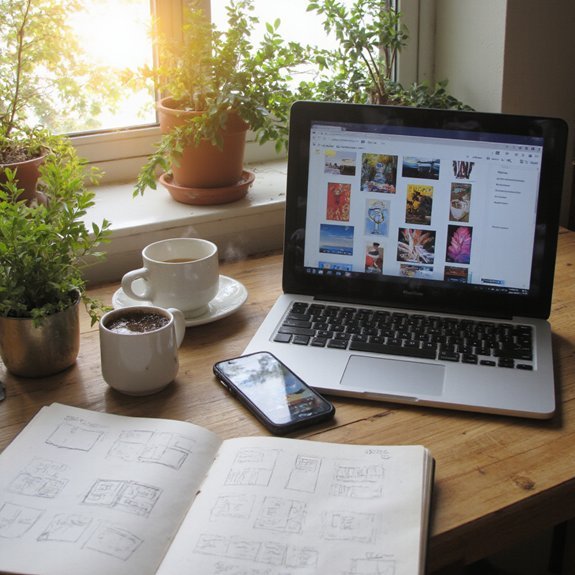
A powerful reason Pinterest outperforms many social platforms for bloggers is its search-first, visual discovery engine that keeps sending traffic long after you pin. You’ll tap into an audience that seeks ideas, not interruptions, so your evergreen content surfaces repeatedly. Check Pinterest demographics to align topics with intent—home, food, DIY, and niche professional queries drive clicks. Optimize titles and descriptions with target keywords, add clear CTAs, and schedule pins for peak browsing windows to maximize user engagement. Use analytics to spot boards and pins that outperform, then double down on formats and topics that deliver consistent referral traffic. Think like an innovator: treat each pin as a landing page teaser that funnels readers to your blog post or opt-in. Iterate fast, track conversion rates, and automate distribution to scale reach without burning time. That approach turns sporadic pins into a predictable traffic engine for your blog and revenue.
Crafting Click‑Worthy Pin Designs That Convert

How do you make pin designs that stop the scroll and turn views into clicks? Focus on a bold visual hierarchy: use a single high-contrast hero image, an accent color that leverages color psychology, and clear negative space so eyes land where you want. Pair that image with concise, benefit-driven overlay text and smart font selection, mixing a readable sans for body and a distinct display for emphasis. Add a subtle logo for brand recall and one strong call-to-action that promises value. Test two to three layout variants and measure click-throughs to refine what converts. Export pins at crisp resolution and mobile-friendly aspect ratios so thumbnails read on feeds. Keep designs consistent across a series to build recognition, but iterate visuals to discover new creative angles. This approach makes pins not just pretty, but persuasive, turning passive scrollers into engaged visitors who click through enthusiastically and drive growth.
Optimizing Pins, Boards, and Descriptions for Search

Name your pins with keyword-rich titles that match what people search for so your images pop up in results. Write SEO-friendly pin descriptions that weave primary and related keywords naturally and include a clear call to action. Then organize boards around focused keyword themes so Pinterest’s algorithm and your readers can find and follow related content.
Keyword-rich Pin Titles
Visibility on Pinterest starts with your Pin title; craft keyword-rich, natural phrases that match search intent and appear in feed previews. You’ll test concise, evocative titles that pop against imagery, using keyword research to discover high-value queries and long-tail phrases your audience types. For title optimization, prioritize primary keyword near the front, keep it under 40 to 50 characters for mobile, and use clear benefit words so scrollers stop. Create A/B variations, track impressions and saves, then iterate fast. Tie titles to the visual: reference colors, format (how-to, checklist), or niche to increase relevance. Avoid keyword stuffing — aim for readable, clickable lines that signal value. Repeat successful patterns across related boards to amplify discovery and traffic to your blog and boost engagement quickly.
SEO-friendly Pin Descriptions
After you’ve locked in keyword-rich titles, tune your Pin descriptions to lock search signals and persuade clicks: put your primary keyword in the first 30–50 characters, follow with 1–2 supporting long-tail phrases that match search intent, and describe the image (colors, format, step count) so Pinterest’s algorithm and users see exact relevance. Write a crisp lead sentence, use 1–2 CTAs, and sprinkle SEO strategies naturally. Mention main benefit, time estimate, and link context. Describe engaging visuals — color palette, portrait layout, or carousel steps — so readers visualize the result. Use emotional cues to connect.
| Inspire | Curious | Confident |
|---|---|---|
| Bright | Soft tones | Bold |
| Step-by-step | Quick win | Transformative |
You’ll iterate descriptions, test variants, measure saves and clicks, and refine with data-driven tweaks for higher traffic consistently.
Organize Keyword-focused Boards
Start by creating 5–10 tightly themed boards that mirror your blog’s main keyword clusters, and give each board a clear, keyword-rich title and description so Pinterest knows exactly what to surface. Next, map each board to specific niche keywords and use those phrases in board descriptions, section titles, and the first Pins you save. Design cover images that visually summarize board themes — bold text, clear imagery, consistent color — so scrollers recognize intent. Organize Pins into sections that reflect subtopics; add keyword-rich Pin titles and alt text. Regularly audit performance, prune low-engagement Pins, and merge overlapping board themes to avoid internal competition. Repeat testing for seasonal spikes and trending searches to keep discovery growing. Track clicks, saves, and conversions to refine monthly strategy.
Leveraging Rich Pins, Idea Pins, and Pinterest Features
Think of Pinterest as a visual search engine you can optimize: enable Rich Pins and claim your site to pull metadata (title, description, author) automatically, use Idea Pins to show multi-step tutorials or short video stories that keep viewers engaged, and combine keyword-rich descriptions, tall vertical images (2:3 or 1:2.1), and clear CTAs to drive clicks to your blog. Focus on Rich Pin Benefits: they display up-to-date article info, increase trust, and boost organic visibility in search results — set them up via site meta tags and Pinterest validator. Use Idea Pin Strategies: storyboard, bold first frames, concise on-card text, and end with a visual CTA prompting readers to visit your post. Experiment with cover images, consistent branding, accessible captions, optimize alt text for accessibility and SEO, and seasonal keywords. Repeat top formats consistently, repurpose visuals into clips, prioritize mobile layouts so pins convert curiosity into blog traffic.
Tracking Results With Pinterest Analytics and Metrics
Open Pinterest Analytics to track essential metrics like impressions, saves, clicks, and close-ups so you can see what content attracts attention. Analyze pin performance by comparing CTR, engagement rate, and conversions across boards and images to spot winning visuals and keywords. Then add UTM tags and check Google Analytics to accurately attribute blog traffic and measure which pins drive sign-ups and pageviews.
Essential Pinterest Metrics
When you’re tracking Pinterest results, focus on a handful of visual, high-impact metrics—impressions, saves, closeups, outbound clicks, engagement rate, and conversions—so you can quickly spot what’s driving traffic and what needs tweaking. Use these essential performance indicators to build a dashboard that highlights measuring engagement rates alongside reach and traffic. Impressions show scale, closeups reveal curiosity, saves indicate intent, outbound clicks drive blog visits, and conversions tie activity to goals. Track engagement rate to compare creative variations and timing. Prioritize pins with strong click-throughs and conversion ratios, then iterate designs, headlines, and descriptions. Export regular reports, set clear benchmarks, and automate alerts for dips or spikes. This lets you move fast, test boldly, and grow your blog with data-driven creativity. Measure, learn, iterate, repeat.
Analyzing Pin Performance
After tracking impressions, saves, closeups, and clicks, you’ll use Pinterest Analytics to turn those raw numbers into clear actions that boost pin performance. Focus on pin engagement analysis: identify top visuals, descriptions, posting times, and iterate. Use audience demographics to tailor creative — age, location, and interests guide image style and CTAs. Export weekly reports, set KPIs (CTR, saves per impression), and run A/B tests on titles and thumbnails. Visualize trends with charts, then double down on tactics that scale.
| Metric | Action |
|---|---|
| Impressions | Optimize keywords |
| Saves | Improve visuals |
| Closeups | Tighten copy |
| Clicks | Test CTAs |
| Audience | Segment content |
Monitor anomalies weekly, prioritize creative wins, archive underperformers, and scale formats that convert; document learnings so your team iterates faster and smarter for rapid innovation.
Attributing Blog Traffic
Because clicks don’t equal conversions, you’ll need a systematic way to attribute blog traffic to Pinterest so you can optimize for ROI: add consistent UTM parameters to every pin, install the Pinterest tag on your site, and sync those touchpoints with Google Analytics and Pinterest Analytics to compare sessions, referral traffic, and conversion events. Then map user journeys—visualize entry pins, intermediate pages, and conversion pages—so you know which creative and keywords drive the best outcomes. Use a clean tagging scheme (source=pinterest, campaign, content) and automate URL creation in your CMS. Monitor referral sources weekly, segment by intent, and A/B test pin images and descriptions tied to UTM variants. Use funnels and goal tracking to turn measured clicks into repeatable growth and scale.
Building a Sustainable Pinning Routine for Long‑Term Growth
While consistency wins on Pinterest, you can make it manageable by batching, scheduling, and tracking your pins so they work for months, not days. Treat a pinning schedule like a content calendar: map themes, seasonal hooks, and conversion-focused pins. You’ll batch design sessions, reuse templates, and schedule via tools so evergreen pins circulate without daily effort. Track CTR, saves, and traffic to refine visuals and descriptions. Set weekly, monthly, and quarterly goals that align with your blog funnel.
Batch, schedule, and track pins like a content calendar — evergreen circulation, measurable goals, and continual iteration
- Audit top-performing pins and repurpose formats
- Create template-driven pins for faster batching
- Schedule consistent distribution windows each week
- Rotate seasonal and evergreen content in your calendar
- Test 2–3 caption and keyword variations per pin
You’ll build momentum by automating repetitive tasks, iterating on data, and prioritizing quality over quantity. This routine scales, keeps your brand cohesive, and sustains long-term blog growth. Measure ROI monthly and adjust creative based on findings.